It is really easy to setup ScamGuard and enable the protection it provides for your community. Just follow these simple steps!
- Invite the ScamGuard bot using one of the methods below.
- Join the TAG server and install the bot. Selecting ScamGuard account (or one of its fallback instances [Everything will be under the role of "THE BOT", seen below]) in the Discord and clicking "Add To Server":
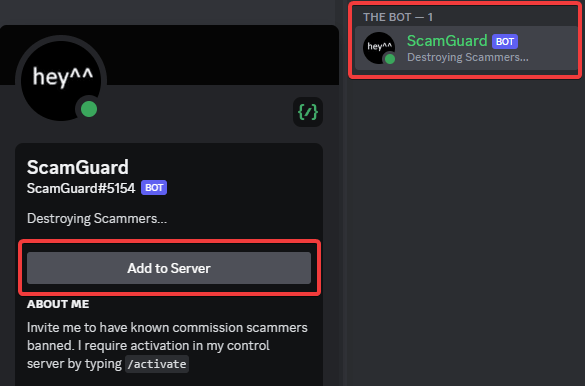
- Install via this Discord app link.
- Join the TAG server and install the bot. Selecting ScamGuard account (or one of its fallback instances [Everything will be under the role of "THE BOT", seen below]) in the Discord and clicking "Add To Server":
- Give the ScamGuard bot a moderator role (if you do not want to do this, see the section below)
- Activate ScamGuard by typing
/scamguard setupin your server or/activatein the TAG Server!
ADVANCED! Installing ScamGuard without giving it a moderator role:
- Move the role in your role management screen like below
Place the newly created ScamGuard role one level below your server's moderator role OR one level above your regular members role. This helps prevent Discord permission mismatches that may occasionally occur.
An example of the placement can be seen in the video below: - Add the ScamGuard role to a moderator channel so it can send important information to it as needed (usually if a ban fails to be applied).