Table of Contents
- ScamGuard Info
- What is this project in a nutshell?
- How do I enable it in my server?
- Why does ScamGuard need the permissions it has?
- I am not able to add the bot, it says the bot needs to be verified?
- When I activate the bot, why is it suddenly banning hundreds of accounts?
- Someone messaged me saying they’re unable to get into my server, is that ScamGuard’s doing?
- Is ScamGuard open source?
- Why do you use the member/presence data access? Are you spying on me?
- What information do you store?
- Is there a terms of service for using ScamGuard?
- Commission Scammers
- The Process
- The Group
ScamGuard Info #
What is this project in a nutshell? #
Think of this as a glorified shared ban list with auditing and public logging. Socks currently hosts an instance for free that you can use, by joining the project Discord.
How do I enable it in my server? #
It is really easy to setup ScamGuard and enable the protection it provides for your community. Just follow these simple steps!
- Invite the ScamGuard bot using one of the methods below.
- Join the TAG server and install the bot. Selecting ScamGuard account (or one of its fallback instances [Everything will be under the role of "THE BOT", seen below]) in the Discord and clicking "Add To Server":
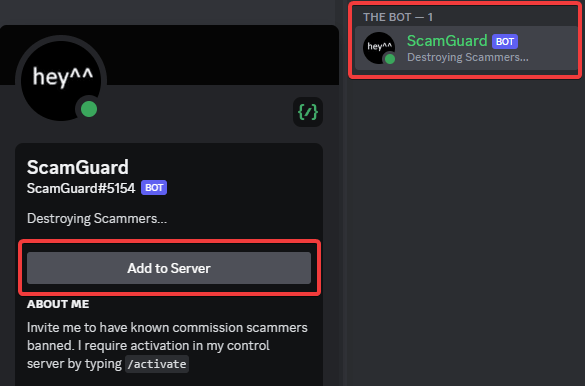
- Install via this Discord app link.
- Join the TAG server and install the bot. Selecting ScamGuard account (or one of its fallback instances [Everything will be under the role of "THE BOT", seen below]) in the Discord and clicking "Add To Server":
- Give the ScamGuard bot a moderator role (if you do not want to do this, see the section below)
- Activate ScamGuard by typing
/scamguard setupin your server or/activatein the TAG Server!
ADVANCED! Installing ScamGuard without giving it a moderator role:
- Move the role in your role management screen like below
Place the newly created ScamGuard role one level below your server's moderator role OR one level above your regular members role. This helps prevent Discord permission mismatches that may occasionally occur.
An example of the placement can be seen in the video below: - Add the ScamGuard role to a moderator channel so it can send important information to it as needed (usually if a ban fails to be applied).
Why does ScamGuard need the permissions it has? #
Because of how Discord handles permissions it needs the following permissions:
-
Create Commands: For implementing the various application slash commands. -
Send Messages: To send responses to commands that are executed. -
Ban Members: To execute the bans on scammers. -
Embed Links: To give you information when you run/scamguard checkand other commands. -
Manage Webhooks: To allow for subscribing to the ban notification feed if you so choose during setup.
I am not able to add the bot, it says the bot needs to be verified? #
We have submitted ScamGuard for verification but this process has been very slow. While the bot is still being verified, you can add one of the many fallback bots.
Eventually when the main bot is verified, the fallback bots will move their assignments onto the main bot instance. We are aware of how frustrating this is. We hope this is solved sooner, but our hands are tied.
Anything under the “THE BOT” role in the TAG server is allowed to be added.
When I activate the bot, why is it suddenly banning hundreds of accounts? #
ScamGuard imports all the bans of scammers that it knows about. This can be several hundreds of accounts, but not to worry, due to the way ScamGuard processes bans, these accounts do not have to be in your server. So while it looks like your entire discord community is getting banned, it is not.
Someone messaged me saying they’re unable to get into my server, is that ScamGuard’s doing? #
This is an extremely rare occurance.
You can run a /scamguard check against their user id to see if they’re registered as a scammer in ScamGuard. If it comes back as false, then the user was likely marked as a suspicious IP by Discord.
This can happen if a scammer previously had their IP address (as IP addresses often recycle to various people) and made several accounts, or violated their TOS.
Sometimes, when a scam account is banned, Discord will also flag the IP the account when you get the ban imported by the bot. This is considered a feature by Discord.
Legitimate users can get around this Discord behavior by joining the server on mobile instead.
Is ScamGuard open source? #
Yes! You can see the project source code here.
Why do you use the member/presence data access? Are you spying on me? #
This is a question about this screen in particular:
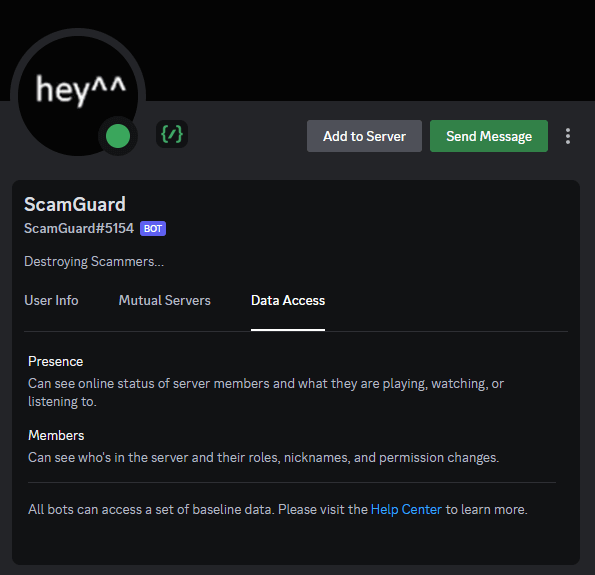
And the answer is no.
Due to Discord API shenanigans, we need to enable these intents for two reasons:
-
Being able to estimate how many servers a scammer is in when gathering information for a ban.
-
Checking server permissions when someone runs the
/activatecommand in the TAG server.
We do not keep track of this information gathered, nor do we save that information anywhere
Seen below is an example of how we use these data intents when executing a ban:
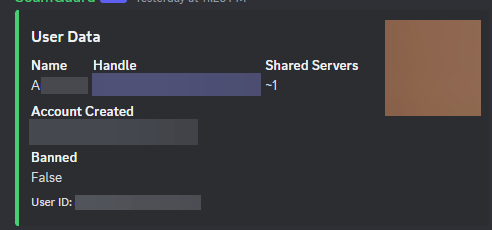
What information do you store? #
You can view our privacy policy right here!
Is there a terms of service for using ScamGuard? #
Yes, you can view that page here!
Commission Scammers #
What is a commission scammer? #
Commission scammers are users/bots on Discord who send unsolicited direct messages demanding that you commission the scammer that you do not know to buy their traced/AI/stolen artwork. In some instances, they charge your payment account (Paypal, Boosty, etc) and never deliver anything.
They will always solicit you first. Do not give these scammers your money.
Why is the icon of the bot “hey^^”? #
When these scammers first ran rampant, they would always open their dms with the message “hey^^”. It was really easy to tell if someone was fake because of it.
The Process #
How does ScamGuard know who is a commission scammer? #
User reports. Vetters go through the user report and then trigger a ban on the user in question if they are a scammer.
What about abuse? #
So currently, this bot requires that someone with a “Trusted” role approves the scammers proposed. If they are approved, the ban will be blasted to all servers that subscribe to ScamGuard.
How do I know if someone was banned by ScamGuard? #
The name of the person that initiated this action as well as the user that it happened to will be blasted to a subscribable Discord feed via the announcement channel, of which you can get updates as to the going ons. It is recommended you add the feed as a webhook to your server.
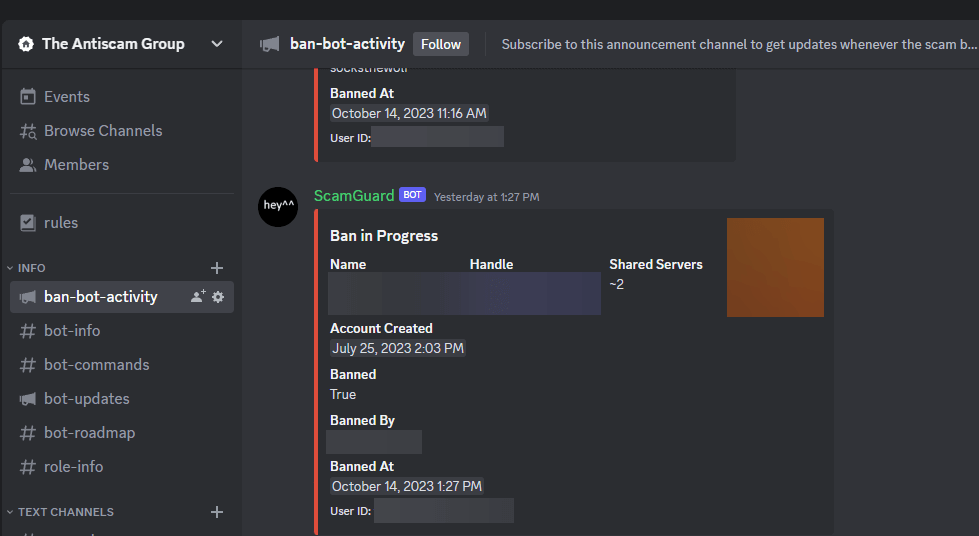
All bans will be logged into your server’s audit log. You can revert any ban if you wish and ScamGuard will not attempt to re-add it unless you explicitly ask it to reimport bans for your server.
How do I report a scam? #
Join the TAG server! The combat potential abuse, the ability to report is granted on a timer based on how long you are in the server. Users of the bot will be granted access upon successful activation.
Reports are not visible until then.
Can ScamGuard ever ban the server owner or mods? #
ScamGuard cannot ban anyone who has a role located higher in the roles list than it. The only exception to this rule is if you transfer your server ownership to the bot (don’t do this). It is suggested to put the role for ScamGuard directly above your general role or underneath your moderator role.
What about mistakes? #
ScamGuard can revert any mistakes and unban someone if this needs to happen, approvers have a command to reverse any scam bans that the database knows about (it cannot randomly unban any user, ScamGuard can only unban users marked that it banned originally).
You can also just simply unban the user.
The Group #
What is “The Antiscam Group”? #
It’s just a silly little name for the Discord server.
How do I join the group? #
This isn’t a formal collective or anything of the sort. It’s literally a bunch of people who keep getting commission scams and those that have community servers that use ScamGuard.
I don’t have a Discord server, can I join the TAG server? #
Yes! If you’re getting commission scams, feel free to join and report them. However, realize that the TAG server isn’t a social community. Streamer communities are much better suited for that.